We are proud to introduce the latest iteration of the Box Office reporting form. We’ve replaced the old form with a brand new interactive version that will walk you through the steps to report your Box Office numbers quickly and more accurately than ever before.
To start using the new Box Office Data Entry tool, click the Add Box Office link at the bottom of any page on the main Pollstar website. If you have not already signed up to add events you will be asked to sign up for data entry access. Just answer a few straightforward questions about your role in the music industry and you’ll be quickly approved to enter your Box Office numbers.
Once you are approved to enter Box Office, you should be able to step through the process. Start by selecting or searching for the relevant artist or venue, and click “Next” to move to the next step:
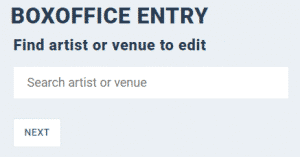
Once you’ve found the artist or venue, you can enter the event date. You can also add an end date for multi-show runs, if necessary:
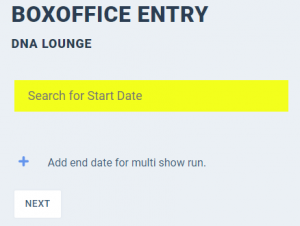
Make sure that the event is correct and click the name of the matching event to start entering the box office numbers. There may be multiple shows or events in the selected date range or at the venue, so double-check that you are entering data for the correct show! Just click the headliner to proceed to the next step.
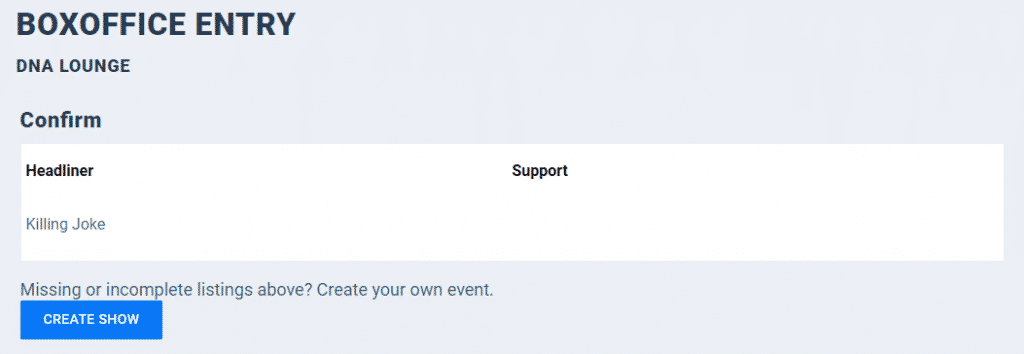
Depending on your role withing the music industry, you may be asked some additional questions. Please provide the requested information as accurately as possible as it will speed up the processing of your data.
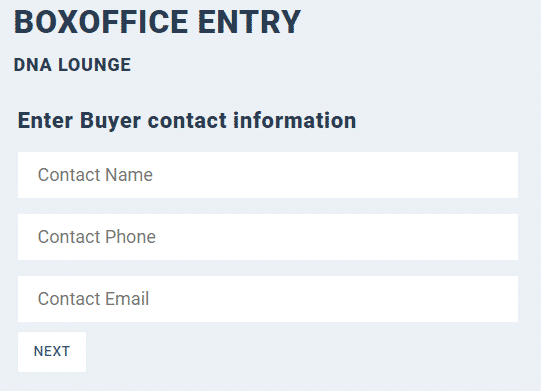
Enter the box office figures. You will not be allowed to proceed if the figures do not add up. For example, you will not be allowed to enter more tickets sold than venue capacity.
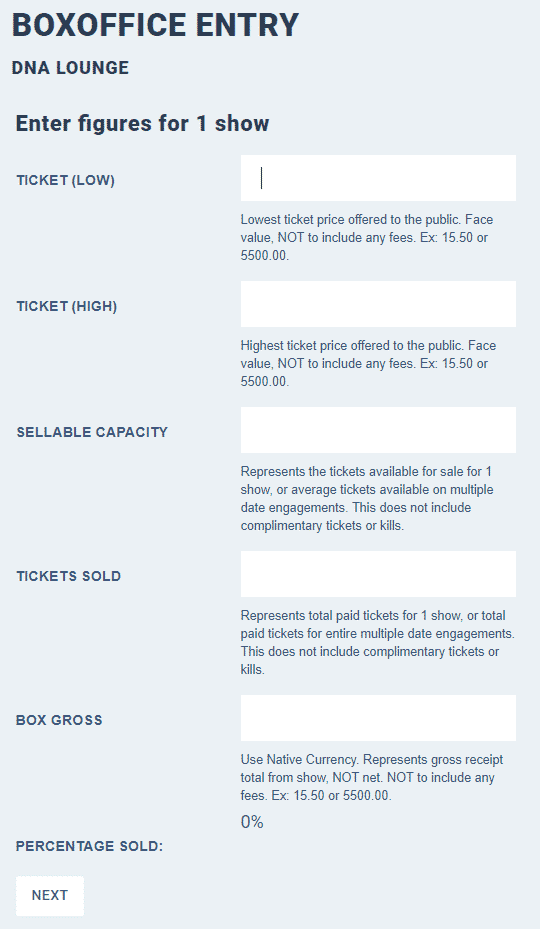
Once the numbers are in, you will need to select a promoter. For in-house promotion, just click the “In-House” button and move on – there’s nothing else to do. For out-of-house promotion, you will need to search for the promoter. Any promoters that you have used previously will be automatically saved, so you can quickly pick them from a list instead of searching every time..
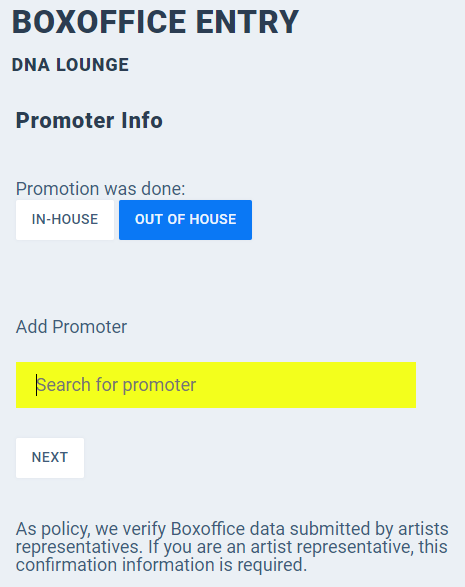
Finally, you will be shown a brief summary of your data. Click “submit” to post the data to Pollstar. You will receive a receipt by email, and providing that no errors were detected in your data, it will be processed almost immediately. This is the fastest and most accurate way to submit your data – particularly towards the end of each quarter, when trying to get your numbers in before the deadline.
Pollstar accepts reports for any touring act that performed at any venue that has tickets for sale to the public. We publish statistics on sellouts, financial disasters and everything in between. Pollstar subscribers often run a tour history if they are just thinking of booking an artist. The successes and failures that the tour history shows is the industry’s best indication whether one should take a chance on an artist. It gives you an advantage for your business strategy. For more information, take a look at our Introduction to Tour Histories page.
If you have any questions about the new data submission process, or just questions in general regarding our Box Office data collection policies, feel free to contact Brad Rogers, our Box Office Editor or Chad Ivie, our Associate Box Office Editor.